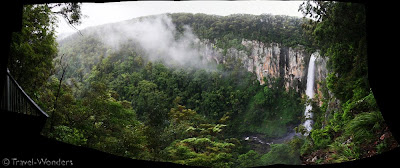 Connecting photos together has always been a challenge. For the last few years I've been using an amazing piece of free software called Autostitch. Developed by a pair of Canadian university students for their thesis, the software takes a collection of photos, analyses their content and automatically joins them both vertically and horizontally into a panorama.
Connecting photos together has always been a challenge. For the last few years I've been using an amazing piece of free software called Autostitch. Developed by a pair of Canadian university students for their thesis, the software takes a collection of photos, analyses their content and automatically joins them both vertically and horizontally into a panorama. The program is based on the photographer taking a series of photos of a landscape from one location in any sequence you wish. It doesn't matter if the camera is set on automatic, as the program will automatically adjust for changes to light, scale, orientation, exposure and aperture settings of the different photos. Photos without any overlap are conveniently ignored. Autostitch even works with photos scanned from film.

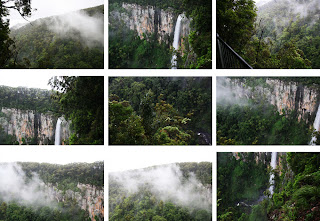 In my example, I took a series of fifteen photos of Purling Brook Falls in south-east Queensland (Australia). Individually, they look like a random collection of shots, though all overlap each other. When fed into Autostitch, the jpeg image at the top of the post results. Cropping this photo gives a final excellent panorama without the usual hassles of connecting photos or correcting any anomalies such as the strange banding which invariably occur with other software.
In my example, I took a series of fifteen photos of Purling Brook Falls in south-east Queensland (Australia). Individually, they look like a random collection of shots, though all overlap each other. When fed into Autostitch, the jpeg image at the top of the post results. Cropping this photo gives a final excellent panorama without the usual hassles of connecting photos or correcting any anomalies such as the strange banding which invariably occur with other software. The user interface is terrible and the instructions scant. Easiest is to group all the relevant photos in a single folder and use all the photos in that folder as input (use File > Open). The output will be a photo called pano.jpg into that same folder. This needs renaming to avoid it being over-written by further runs of Autostitch.
The user interface is terrible and the instructions scant. Easiest is to group all the relevant photos in a single folder and use all the photos in that folder as input (use File > Open). The output will be a photo called pano.jpg into that same folder. This needs renaming to avoid it being over-written by further runs of Autostitch. Additionally, I recommend altering a few options (under Edit > Options tab) as follows:
- set the width of the panorama (or scale) noting that making this much larger considerably slows the program;
- consider enabling gain compensation which modifies the darkness or lightness of the various photos to make them consistent;
- set the JPEG option in the bottom right to 90 or 95 to improve the quality of the final panorama (less compression).
With most of the options being indecipherable (terms like theta max and psi orientation abound) to all but the most astute mathematician, I'd suggest leaving them alone. Indeed, Autostitch does a great job without altering any options at all. If mathematics and image gymnastics is your thing, a detailed conference paper on the science behind the technology is available. A forum entry details the best description of all the options (scroll down a little).
Finally, note that the program is only available as a trial so it will eventually expire (after a year or more) and will need to be downloaded again. The technology has been incorporated into a number of commercial photo editting programs as shown on the Autostitch website.
Download a copy of Autostitch and start building your own painless panoramas.